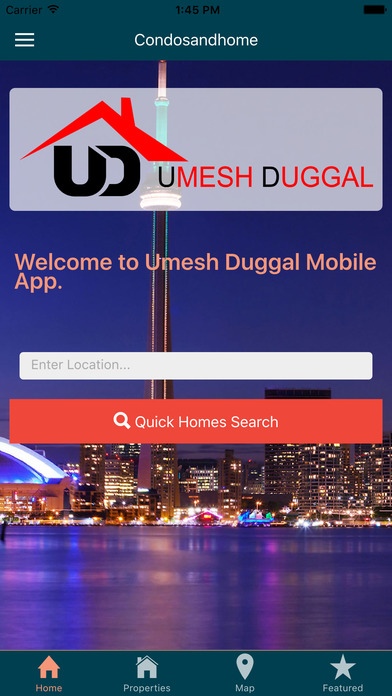Condosandhome 1.1.21
Continue to app
Free Version
Publisher Description
Explore Properties in Canada with Umesh Duggal App let us find properties that we think you may like. Look up Real Estate properties price estimates in Canada. Use maps to explore properties in different areas, Property search made simple Search Canada's largest database of properties for sale, rent and lease. Search Properties with filters. - Address - Sale or Lease - Price - Bath and Bed APP Features: View properties on Interactive Google Map View Featured listings View Private Listings Access Contact information of Agent Send a Message to Agent via Contact Form Use following forms: - Dream Home - Mortgage pre-Approval - Bank Foreclosure Take that next step to find best real estate opportunities in Canada (without all the stress!) Contact Umesh Duggal Real esate agent by phone or email with just a tap of the finger. One touch contact us form We'd love your help to make our app even better. We're constantly out to make our app more awesome, so that you can have the best property hunting experience. If you have any feedback about the app or suggestions for future versions, let us know at app@xsodev.com.
Requires iOS 6.0 or later. Compatible with iPhone, iPad, and iPod touch.
About Condosandhome
Condosandhome is a free app for iOS published in the Food & Drink list of apps, part of Home & Hobby.
The company that develops Condosandhome is Xsodev Ltd. The latest version released by its developer is 1.1.21.
To install Condosandhome on your iOS device, just click the green Continue To App button above to start the installation process. The app is listed on our website since 2016-06-30 and was downloaded 2 times. We have already checked if the download link is safe, however for your own protection we recommend that you scan the downloaded app with your antivirus. Your antivirus may detect the Condosandhome as malware if the download link is broken.
How to install Condosandhome on your iOS device:
- Click on the Continue To App button on our website. This will redirect you to the App Store.
- Once the Condosandhome is shown in the iTunes listing of your iOS device, you can start its download and installation. Tap on the GET button to the right of the app to start downloading it.
- If you are not logged-in the iOS appstore app, you'll be prompted for your your Apple ID and/or password.
- After Condosandhome is downloaded, you'll see an INSTALL button to the right. Tap on it to start the actual installation of the iOS app.
- Once installation is finished you can tap on the OPEN button to start it. Its icon will also be added to your device home screen.